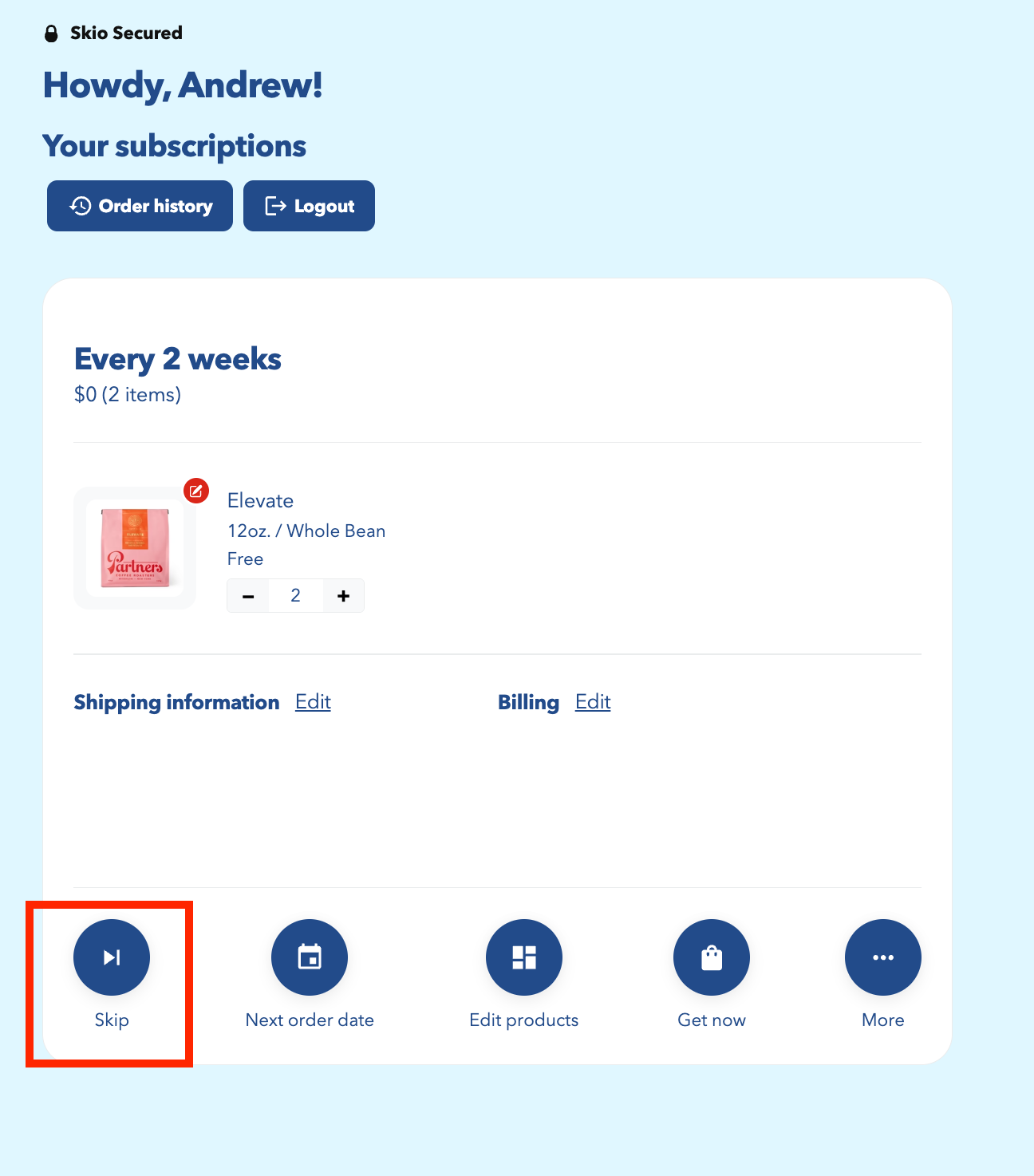Skip Upcoming SubscriptionUpdated 2 years ago
To skip your subscription, follow the steps below:
- Simply log in by clicking the Account icon on our website and logging in. (outlined in red in the image below)

- Once you've logged in, you should arrive within our Subscription Portal.
- Within the white box on the left, click the icon labeled "Skip". You will be able to select the duration that you'd like to skip, depending on your subscription's frequency.